NUH Library Services
Welcome to NUH Library Services
NUH Library Services are available to anyone employed by NUH Trust, and to students on placement within NUH.
What's on offer?
-
E Resources Including e-Books, e-Journals, UpToDate, Clinical Key, examination revision packages, and more
-
Information Skills Training Join a group session or book a bespoke session with our trainer
-
Article and Book request Service If we don’t have the article or book you need, we will try to source it for you from one of our interlibrary loan partners
-
Access to the City Hospital Library Facilities include study spaces, PCs, laptops for use in the library, and hard copy book loans (including fiction)
-
Access to study space, PCs and laptops on the QMC site
Library Membership
Register for membership to City Hospital Library.
For access to library services at QMC please email nuhnt.library@nhs.net and a member of the team will be in touch to discuss your requirements.
NUH Library (City)
First floor, Postgraduate Education Centre (next to the Cityside Restaurant)
Tel: 0115 962 7787, or Ext: 76787
E-mail: nuhnt.library@nhs.net
Library Membership Register for membership to City Hospital Library.
24 Hour Opening The library is staffed Monday - Friday 09:00 - 17:00. To request access to the unstaffed service via swipe card outside of these hours please email nuhnt.library@nhs.net
Library Facilities at the City Hospital
Study spaces: Individual and group study spaces are available. We also have a Quiet Study room.
PCs and laptops: 3 desktop PCs available in the Quiet Study Area. Laptops are available to loan within the library. Ask at the counter for more information.
Click and collect book service (including fiction collection):
- Browse the library catalogue here. On the All libraries dropdown list, you must select Nottingham University Hospitals Trust before you enter your search.
- Select the title you require and click on Place a reservation. You will need to log in with your library card number (Trust ID number) and password.
-
Alternatively, you can email nuhnt.library@nhs.net providing the details of the book you require and your library card number.
-
An excellent video tutorial on how to use the HeLM website
Returning books:
-
Please return books to the book box at the top of the library stairs. There will be no fines charged for overdue items.
E-resources
Register for an Athens account
- An Athens account allows you to access a wide range of online educational resources.
- Register at https://openathens.nice.org.uk
Accessing E-resources
- Log in to Athens at https://openathens.nice.org.uk .
- Select the My Resources link for a list of e Resources available, including databases, journal collections, eBooks and more
- Alternatively, use the Knowledge and Library Hub for seamless searching of all eResources available to NUH staff
- For help, email nuhnt.library@nhs.net
Our E Resources
Ebooks Available from the Electronic Book Library (EBL), Kortext, Wiley Online Library and Oxford Academic (Oxford Handbooks and Textbooks). Access via Athens, the Knowledge and Library Hub, or the Library catalogue
Journals access via the Knowledge and Library Hub or Browzine. Browzine allows you to access all our journal subscriptions in one handy place. Browse journals, create reading lists or save and share articles. Available via Athens and mobile app
UpToDate An evidence-based clinical decision support tool to answer clinical questions at the point of care. Available via the NUH Trust Intranet, mobile app and Athens
BMJ Best Practice Evidence-based guidance for the full patient journey. Also features Co-morbidities Manager to manage acute illness alongside pre-existing conditions. Available via Athens and mobile app
Clinical Key An online library of books, journals, clinical overviews, images, patient education, clinical procedural videos plus much more. Available via Athens and mobile app
BMJ OnExamination Revision packages for post-graduate medical exams via onexamination.com.
PassMedicine Revision package for the MRCP Part 1 and Part 2 examinations.
Databases including Medline, Cinahl and Psychinfo. Access via the Athens MyResources page or via the Knowledge and Library Hub
For further information about any of our resources or to request help, email nuhnt.library@nhs.net
Article and book requests
If NUH Library Services does not have the book or article that you need, you can fill out a request form and we will source it from elsewhere.
Items that can be provided from our local networks will be provided free to the library user.
Items that come from the British Library will incur a charge to the requester. We will check that you are happy to proceed before ordering any chargeable items.
-
Journal articles or books can be requested by emailing nuhnt.library@nhs.net
Literature Searching
A free literature searching service is available to staff who require information for clinical, managerial, research and other work-related purposes.
To request a search, please e-mail the library for a request form.